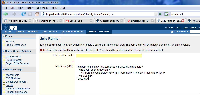Details
-
Bug
-
Resolution: Fixed
-
Medium
-
None
-
None
-
JIRA Standalone 3.9.2 with JDK 1.6.0, on both Ubuntu Linux and Windows Vista
Description
I ran the following Jelly script in the Jelly Runner:
<JiraJelly xmlns:jira="jelly:com.atlassian.jira.jelly.JiraTagLib"> <jira:Login username="ian"> <jira:CreateIssue project-key="TST" summary="It is broken" assignee="ian"/> </jira:Login> </JiraJelly>
Here is a screenshot of my browser just before I ran the script: JellyRunnerScreenShot1.jpg![]() .
.
Running the script produced an error, which is fine, however in the page displaying the error, only the Home menu is displayed
at the top of the screen. Here is what I mean: JellyRunnerScreenShot2.jpg![]()
Clicking on any link restores the menus correctly. For example, here is what I got after I then clicked on the Projects link:
It is perfectly reproducible.
Cheers,
Ian
P.S. I know the above script is wrong. It was an intermediate step in some testing I was doing.