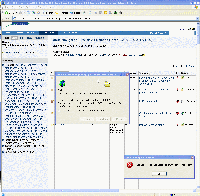-
Type:
Bug
-
Resolution: Fixed
-
Priority:
Low
-
Affects Version/s: 3.5.2
-
Component/s: Import / Export [Deprecated]
-
Environment:
JIRA setup: standalone (on MySQL 5.0.19)
OS: Red Hat 2.1 AS (Linux 2.4.9)
JDK: 1.5.0_06-b05Client OS: Windows XP Pro SP1
Browser: Internet Explorer 6.0.2800.1106.xpsp2.050301-1526
-
3.05
It does work with Mozilla Firefox 1.5.0.5 though.
How to reproduce on IE:
- select a filter (see attached screenshot)
- click on "All fields" (Current View / Excel)
- on the "File Download" dialog, click on "Save"
- on the "Save As" dialog, click on "Save"
- the "Error Copying File or Folder" appears: "Cannot copy file: Cannot read from the source file or disk"
We have enough disk space on the client and the server.
More details upon request.
Thanks for your time.
- relates to
-
JRASERVER-10404 Make 'views' of content (single issue and search request) pluggable, and rewrite default implementations in velocity
- Closed