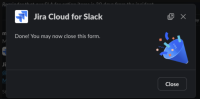-
Suggestion
-
Resolution: Unresolved
-
None
Problem statement
When a ticket is created for an existing message in a Slack channel, other members in the same channel do not receive a notification. This is in continuation of JRACLOUD-96279.
Steps to Reproduce
- Send a message in a Slack channel that is connected to the project.
- Click the More actions (...) button and select 'Create issue from Jira Cloud'.
- Complete the form and submit.
- Observe that other members do not receive a Slack notification. However, if the ticket is created directly from the Jira site, notifications are sent as expected.
Step by Step with Screenshots
- Send a message in a Slack channel that is connected to the project

- Click the More actions (...) button select 'Create issue from Jira Cloud'.

- Select 'Create issue from Jira Cloud'.

- Complete the form and submit.

- Observe that other members do not receive a Slack notification. However, if the ticket is created directly from the Jira site, notifications are sent as expected.

What is required?
Users should receive a Slack notification whenever a ticket is created from an existing message in the channel. This is important because many team members rely on Slack as their main communication platform, and being instantly informed about new tickets—regardless of where they’re created—aligns with the intended use of the Slack integration.