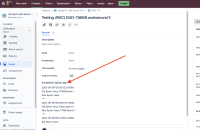-
Suggestion
-
Resolution: Unresolved
-
None
As a Jira Administrator, I would like to be able to see which Work Item is added/removed/updated to a Sprint in the audition log.
This will help admin in recovering the sprint which are delete accidentally.
Workaround :
1. User Issue history
2. We found similar suggestion to have JQL search for issues added and removed from a sprint
Workaround
As with all Automation rules, please be aware of your Automation service limits.
- Create a custom field of type "Paragraph" and call it something like Automation Sprint Logs:
- Set up your automation rule like so:
The Automation Sprint Logs field is updated with the following value:{{now}}: Old Sprint Value: {{fieldChange.fromString}} New Sprint Value: {{sprint}} *** {{customfield_10195}}Notes
- Including {{customfield_10195}} means that new changes are prepended to the existing logs rather than replacing them. "10195" is the ID of the custom field Automation Sprint Logs.
- The audit log action shown in the above rule is not mandatory but it does help with debugging.
- Here's how the field on the issue looks:
- You can search the field using the contains operator (~) like so:
- You can also exclude issues that currently belong to a certain Sprint using the following JQL: