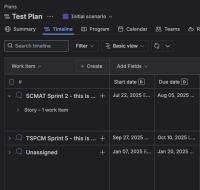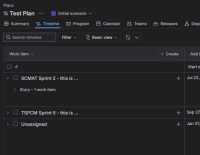-
Type:
Bug
-
Resolution: Fixed
-
Priority:
High
-
Component/s: Plans - Settings, Plans - Timeline
-
None
-
3
-
Severity 3 - Minor
-
Warranty
Issue Summary
In an Advanced Roadmap Plan, while in the Timeline View and grouping by Sprints, the Sprint name is truncated in the display column.
This could be expected depending on the column size; However, even by expanding the column, the Sprint name is still truncated, as in the example screenshots below.
Steps to Reproduce
- Create a Sprint with the max size name
- Add this Sprint to an Advanced Roadmap Plan
- Go to the Timeline View
- In the Plan's View settings (settings button at the Plan's top-right corner), group the results by "Sprint"
- Notice the Sprint name is truncated, displaying part of its name with "..." dots along with its name.
- When resizing the Sprint column, the Name continues truncated, with the "..."
Expected Results
Upon expanding the column size, the full Sprint Name to be displayed
Actual Results
The Sprint Name is still displayed with "..." instead, as if the column size was still small to display its whole contents.
Workaround
Add the Sprint as a Column results, which would display the column name when viewing the Work Item.
- mentioned in
-
Page Loading...