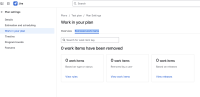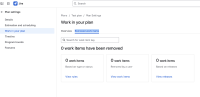-
Type:
Bug
-
Resolution: Fixed
-
Priority:
High
-
Component/s: Plans - Settings, Plans - Timeline
-
None
-
5
-
Minor
-
2
In Advanced Roadmap, users see discrepancy in number of issues displayed on Advanced Roadmap Plan Timeline.
Scenario
Workitem source is set as a Filter. When you browse the Filter you see 300 workitem while on the Plan Timeline you see 250 workitem and on Removed work items screen you see 0 workitems. Instead of '0' the number of excluded workitem (50) should be visible in "Based on type or status" section as by-default 30 days is considered as an exclusion rule and Work items outside 30 days timeframe aren't included in removed work item totals
Workaround
Navigate to Plan settings --> Work in your plan --> Based on type or status, you will see '0' work items. However, when you click on 'View Rules', you will find '30 days' set by default in Remove work marked Done more than. You must increase the number of days. If the value is set as Empty/Null it is still counted as 30 days thus the recommendation is to keep a higher number of days and all the workitem fetched by the Filter will be visible on the Timeline.