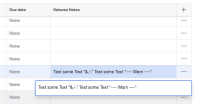-
Type:
Bug
-
Resolution: Unresolved
-
Priority:
Low
-
Component/s: Work Item - Search - Frontend - All work page
-
None
-
2
-
Severity 3 - Minor
Issue Summary
Using '-' can cause the text to strikethrough in the popup window in Issue view
Select List view and add the column for the field Multiline text field with Default Text Renderer configured.
Steps to Reproduce
- Create the custom field named Release Notes as Multiline text field with Default Text Renderer configured.
- Add this field to a company-managed project screen.
- Use the following text. use copy paste.
Text some Text "&,." Test some Text "-- Warn ---"
- Save the work item
- Search for the work item in the issue view
- Switch to Issue view
- Add the column for the Release Notes field
- Click on the field and check the pop up that shows the field information
Note for clarity I am escaping the hyphen in Text view in this editor.
Expected Results
The pop-up window shouldn't strike through text that has hyphens at the start and end. Which renderer is used in the popup should depend on the custom field configuration, like default text or wiki-style. The renderer should match the custom field so that reserved formatting characters only work if the Wiki-style renderer is used.
Actual Results
The opening and ending '-' hyphen strikethrough the text in between.
Workaround
Use space after opening hyphen or closing hyphen e.g
&,- this is test-