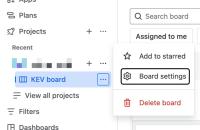-
Bug
-
Resolution: Fixed
-
Low
-
None
-
1
-
Severity 3 - Minor
-
Issue Summary
Board settings are not visible in the new Jira UI.
Steps to Reproduce
- Access any Jira software project's board.
- Click on Board settings
- Options such as Configuring Columns, Swimlanes, Timeline, Working days etc. are not visible in the sidebar.
Expected Results
These options should be visible.

Actual Results
Board settings are not visible.
Workaround
Once you select the 'Board settings' > please append the URL with the string "/?config=swimlanes" to see all the options., for e.g.
https://your-instance.atlassian.net/jira/software/c/projects/Project-Key/boards/BoardId?config=swimlanes
- mentioned in
-
Page Loading...