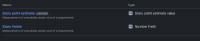-
Bug
-
Resolution: Timed out
-
Low
-
1
-
Minor
-
Issue Summary
This is reproducible on Data Center: (yes)
Steps to Reproduce
- Create an epic.
- Create a Story.
- Link the Story to the Epic.
- Go to the epic edit screen and add Story Points.
- From the epic, go to the child issues, and add a negative value to the Story Point.
Expected Results
An error message preventing negative values:

Actual Results
The story point is updated with negative values

Workaround
Currently there is no known workaround for this behavior. A workaround will be added here when available
- is related to
-
JRACLOUD-93742 Negative Story Points should not be allowed
-
- Short Term Backlog
-
| Form Name | |||||||||||
|---|---|---|---|---|---|---|---|---|---|---|---|