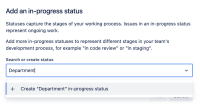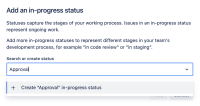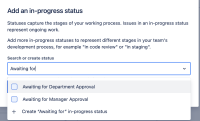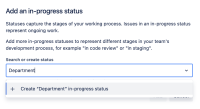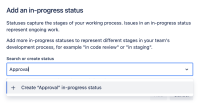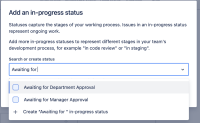-
Type:
Bug
-
Resolution: Unresolved
-
Priority:
Low
-
Component/s: Administration - Workflows and Statuses
-
None
-
2
-
Minor
Issue Summary
In the new workflow editor, the search bar only finds statuses that begin with the text entered. If you search for keywords that are within the status name but not at the beginning, the dropdown will not display any results unless the status name starts with the provided keywords.
Description
In contrast, the old workflow editor returns results when searching for status names using keywords located anywhere within the status name, not just at the beginning.
Steps to Reproduce
- Create two In-progress statuses with similar names, such as "Awaiting Manager Approval" and "Awaiting Department Approval".
-
- Navigate to a workflow to edit using the new editor.
- Select the In-progress category and search for "Manager", "Approval" or "Department". No results will appear.



- Search for "Awaiting", and both statuses previously created will appear in the dropdown as results.

Expected Results
The new editor status search bar can find any status using any keyword within its name.
Actual Results
The new editor status search bar can only find any status that starts with the provided.