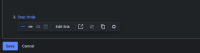-
Suggestion
-
Resolution: Unresolved
-
None
-
1
-
Summary:
Currently, when selecting plain text and pasting a URL using Cmd/Ctrl + V, the selected text is hyperlinked instead of being replaced by the URL. It would enhance user experience if the paste action replaced the selected text with the URL directly.
Workarounds:
- Delete or cut the text you wish to replace using Cmd/Ctrl + X, then paste the URL with Ctrl + V.
- After the initial pasting, which creates a hyperlink, you can edit it to be inline as shown in the screenshot provided.
- Use Cmd/Ctrl + Shift + V to paste the URL as plain text instead of an inline link.
- Paste the URL twice to achieve the desired result.