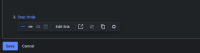-
Suggestion
-
Resolution: Unresolved
-
None
-
1
-
Summary:
Currently, when selecting plain text and pasting a URL using Cmd/Ctrl + V, the selected text is hyperlinked instead of being replaced by the URL. It would enhance user experience if the paste action replaced the selected text with the URL directly.
Workarounds:
- Delete or cut the text you wish to replace using Cmd/Ctrl + X, then paste the URL with Ctrl + V.
- After the initial pasting, which creates a hyperlink, you can edit it to be inline as shown in the screenshot provided.
- Use Cmd/Ctrl + Shift + V to paste the URL as plain text instead of an inline link.
- Paste the URL twice to achieve the desired result.

[JRACLOUD-91953] Improve Pasting Functionality: Replace Selected Plain Text with URL Instead of Hyperlinking
| Support reference count | New: 1 |
| Description |
Original:
*Summary:*
Currently, when selecting plain text and pasting a URL using Cmd/Ctrl + V, the selected text is hyperlinked instead of being replaced by the URL. It would enhance user experience if the paste action replaced the selected text with the URL directly. h3. Workarounds: # Delete or cut the text you wish to replace using Cmd/Ctrl + X, then paste the URL with Ctrl + V. # After the initial pasting, which creates a hyperlink, you can edit it to be inline as shown in the screenshot provided. # Use Cmd/Ctrl + Shift + V to paste the URL as plain text instead of an inline link. # Paste the URL twice to achieve the desired result. !image-2025-01-15-14-23-52-553.png|width=519,height=140! |
New:
*Summary:*
Currently, when selecting plain text and pasting a URL using Cmd/Ctrl + V, the selected text is hyperlinked instead of being replaced by the URL. It would enhance user experience if the paste action replaced the selected text with the URL directly. h3. Workarounds: # Delete or cut the text you wish to replace using Cmd/Ctrl + X, then paste the URL with Ctrl + V. # After the initial pasting, which creates a hyperlink, you can edit it to be inline as shown in the screenshot provided. # Use Cmd/Ctrl + Shift + V to paste the URL as plain text instead of an inline link. # Paste the URL twice to achieve the desired result. !image-2025-01-15-14-23-52-553.png|width=519,height=140! |