-
Type:
Bug
-
Resolution: Fixed
-
Priority:
Low
-
Component/s: Backlog (Company) - Epic create and Epic panel
-
None
-
4
-
Minor
Issue Summary
This is Caused By a combination of an existing feature request and a new feature that was recently expanded to company-managed projects that have not yet applied the feature from the request.
The Feature request JSWCLOUD-21974 looks to add an option to hide closed Epics in In Team-managed projects (previously known as Next-gen) when you open the add an epic option the list includes completed Epics and the status is not displayed in that list making it difficult to choose the correct Epic.
This also now affects Company managed projects with the introduction of Enhanced Jira board and backlog that carries over the formatting of the New issue view from team managed projects to Company-managed projects thus hiding the pre-existing functionality as it does not yet exist in the new view.
This behavior is expected as it is a valid scenario to select completed Epics but behavior in Company-managed projects allows selecting the "Show Done Epics" checkbox to only pre-populate the list with open Epics, which is removed by enabling the new feature.
Steps to Reproduce
- Enable Enhanced Jira board and backlog on a company managed board
- Create some epics and transition them to a closed status and make sure to also right-click and "Mark As Done"
- Right-click a standard issue and select "Add Parent"
Expected Results
Only open Epics are displayed in the list in the same way they do when the feature is disabled with the option "Show Done Epics" available to include the completed epics in the list
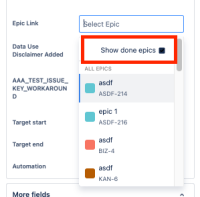
Actual Results
The "Show Done Epics" option is no longer available and all epics are displayed with the closed Epics and Open epics mixed in the list making it difficult to select the correct epic and requiring manual searching to further narrow down the list
Workaround
For Team managed projects this cannot be disabled
For company-managed projects, there are two options, Either:
1. You can disable the "Enhanced Jira board and backlog" feature to return to the classic view:

2. OR you can Ignore the "Add Parent" option and add the "Epic Link" Field to your issue view, and assign parent issues using the field, Noting the option to "Add parent" will still be visible with this behavior and may confuse end users, but the classic functionality directly in the field will still operate as normal when the new feature is enabled.
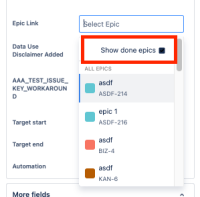
- is caused by
-
JRACLOUD-92584 Add option to exclude completed Epics from epic assignment through the issue breadcrumb
- Gathering Interest
- relates to
-
JRACLOUD-90577 Enhanced Jira board and backlog only displays Epics from the source project
-
- Closed
-