-
Type:
Bug
-
Resolution: Duplicate
-
Priority:
Low
-
Component/s: Work Item - Create - Global
-
None
-
1
-
Severity 3 - Minor
Issue Summary
When a dropdown field is placed at the end of the create issue modal, once opened, it is cut off from the browser, and options can't be seen.
Steps to Reproduce
- Create a dropdown field with a few options.
- Place it as the last field of the create screen.
- Open the Create Issue modal.
- Scroll down and open the dropdown field.
Expected Results
The field is shown with all options.

Actual Results
The field is cut off, and options can't be seen.
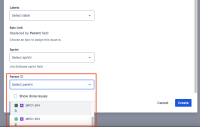
Workaround
Place the field at the top of the create screen.
- duplicates
-
JRACLOUD-78303 Any dropdown field menus in Create issue cut off at the bottom
-
- Closed
-