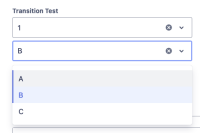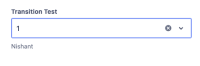-
Type:
Bug
-
Resolution: Fixed
-
Priority:
Medium
-
Component/s: Work Item - Transition Screen
-
None
-
2
-
Severity 2 - Major
Issue Summary
The options in the child list of the Select List (cascading) field are not displayed in the New issue transition experience when the Default Configuration Scheme is set to specified project contexts instead of the global context.
Steps to Reproduce
- Create a Select List (cascading) field and add the Parents and their respective child options.
- Click on the Edit context button for the Default Configuration Scheme and under the Choose applicable context select Apply to issues under selected projects option.
- Choose one or multiple projects and hit Modify.
- Now add this field to a transition screen.
Expected Results
- All the parent list options should show up in the first dropdown and their respective fields should be visible in the second

Actual Results
- Only the parent list options show up in the first dropdown, there is no second dropdown.

Workaround
- Click on the Edit context button for the Default Configuration Scheme and under the Choose applicable context select Global context.
- Or, navigate to Personal settings and turn off the New issue transition experience
- mentioned in
-
Page Loading...