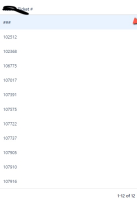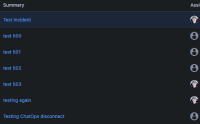-
Type:
Suggestion
-
Resolution: Duplicate
-
None
-
1
Issue Summary
When using the New Issue Search / New Issue Navigator on a saved filter or when conducting a new search, some of the rendered columns end up being wider than desired.
Steps to Reproduce
- In Jira, click Filters at the top and select a saved Filter OR Conduct a new issue search using the New Issue Search view.
Expected Results
The column width should adapt to the width of the content, or allow the user to adjust the width themselves.
Actual Results
Column width is very wide on some columns and can't be adjusted:
Workaround
Switching back to the Old Issue Search view displays a view that changes column width automatically based on the content
- duplicates
-
JRACLOUD-6034 Be able to specify the width of columns in the Issue Navigator
- Closed
-
JRACLOUD-14428 Resizable columns
- Closed