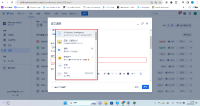-
Bug
-
Resolution: Fixed
-
Medium
-
None
-
Severity 3 - Minor
-
Issue Summary
(no)
Steps to Reproduce
- Change locale to zh-TW
- Create Jira Issue
- In the Description, type / and see slash command options in zh-TW instead of zh-CN
Notes:
all translations under editor seems fallback to zh-CN. e.g.

Editor translations are from Atlaskit packages. The atlaskit packages used in Jira could all be impacted, but not quite sure where they are in the UI.
Expected Results
Traditional Chinese
Actual Results
Simplified Chinese
Workaround
No workaround