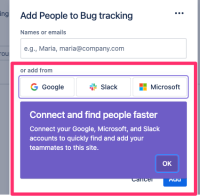Details
-
Bug
-
Resolution: Unresolved
-
Low
-
None
-
1
-
Minor
-
Description
Issue Summary
This is reproducible on Data Center: (yes) / (no)
Steps to Reproduce
- Go to any project
- Click project settings > people > add people
- The purple pop-in connect to find people faster appears
- Click ok
- Clear the cookies
- Repeat the steps
- Pop-in is there again

Expected Results
Once you press ok the pop-in stops showing up.
Actual Results
A pop-in appears every day when you log in to Jira
Workaround
Currently, there is no known workaround for this behaviour. A workaround will be added here when available