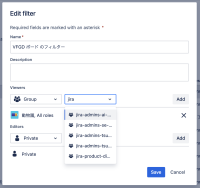-
Type:
Suggestion
-
Resolution: Unresolved
-
None
-
2
-
0
Issue Summary
In the filter permission editing screen, when you search for groups from the dropdown, long items are cut off and you can't see everything.

Steps to Reproduce
1. Select Filter > View all filters, then choose any filter.
2. Select Click Details > Edit permissions to set permissions for groups, projects, etc.
Expected Results
Expect to be able to see all of the option names.
Actual Results
Currently, it is abbreviated as '...' and you can't see the text. Changing the size of the browser does not solve the problem.
- is related to
-
JRACLOUD-84225 [Tracked in Issue Links] various fields that cut-off / truncate / obscure name of option
- Gathering Interest