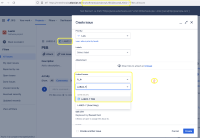-
Type:
Bug
-
Resolution: Duplicate
-
Priority:
Low
-
Component/s: Work Item - Create - Linked Work Items
-
None
-
1
-
Severity 3 - Minor
Issue Summary
On the Create Issue Screen, when we search for an issue under the linked issue section, the search does not load the actual issue details (Eg: LAB02-7) if the issue LAB02-7 has not been opened before.
However in the Issue view screen when we try to link an issue, we do not see a similar behaviour. We are able to search for all issue irrespective if it was opened before or not.
Steps to Reproduce
- On the Create issue screen, search for an issue (which was not opened before Eg: LAB02-7) under the linked issue. This will not be listed.
- Open Issue LAB02-7 in the same tab or another one
- On the Create Issue screen, when we search for LAB02-7, we will now be able to see it listed.
Expected Results
On the Create issue screen, we should be able to search for linked issues similar to the issue view screen link issue search.
Actual Results
On the Create issue screen, we should be able to search for linked issues. But, they are listed only if it opens prior on the browser.
Workaround
Link the issue from the Issue View rather than Issue Create Screen
(Or)
Open the issue you are looking for. Then use the create issue screen and search for that issue.