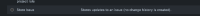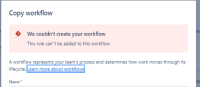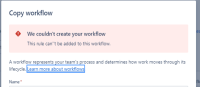-
Type:
Bug
-
Resolution: Timed out
-
Priority:
Low
-
Component/s: Administration - Workflows and Statuses
-
2
-
Severity 2 - Major
Issue Summary
This is reproducible on Data Center: no
If the new workflow editor is enabled on the cloud site and the workflow has a Store Issue post function on the transition after Create status, the copy function fails and produces an error
Steps to Reproduce
- Go to Settings > Issues > Workflows
- Look for a workflow that has a post function on the Create transition, in particular:
- Click on the ellipsis button (three dots) > Copy.
- Add the name and click on Copy button.
Expected Results
A new workflow is created as a copy of the original workflow
Actual Results

Workaround
It is possible to save a copy from a backup copy on the Publish Draft Workflow screen.
- Click the three dots on your chosen workflow then Edit
- Click Publish Draft
- Choose Save a backup copy = YES
- Click Publish.
- is related to
-
JRACLOUD-81686 [Tracking in issue links] Various issues related to misleading / generic workflow error messages
- Gathering Interest