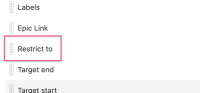-
Type:
Bug
-
Resolution: Duplicate
-
Priority:
Low
-
None
-
5
-
Severity 3 - Minor
Issue Summary
The 'Restrict to' field of the Next-gen project is available for configuration on the issue screen for classic projects.

Steps to Reproduce
- Add the field Restrict To to the Create Issue screen of a Classic Project.
- Try to create an issue. The field is not available.
Expected Results
The field should be visible on the create issue screen or else, the field itself should not be available for configuration as this being a next-gen field.
Actual Results
The field does not show up in the Create issue screen.
Workaround
For company-managed projects use an issue security scheme instead: https://support.atlassian.com/jira-cloud-administration/docs/configure-issue-security-schemes/
- duplicates
-
JRACLOUD-94541 JPD fields are being displayed inside Company-managed field settings
-
- Gathering Impact
-
-
JRACLOUD-77347 Team-managed custom fields are being displayed inside Company-managed field settings
-
- Long Term Backlog
-