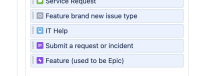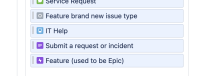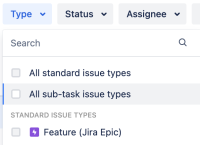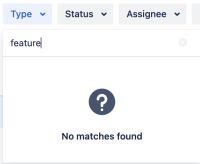-
Bug
-
Resolution: Fixed
-
High
-
1
-
Severity 3 - Minor
-
Issue Summary
When a custom translation is used for an issue type it's not handled consistently across Jira's interface. In general the translated name should be used but in the following areas the non-translated name is used:
- The issue type scheme list page
- The issue type filter on the issue search page
Steps to Reproduce
1. Select "Translate" on an issue type as a Jira administrator
2. Enter a translated name and description for any of the issue types

3. Navigate to the issue type schemes page and the non-translated issue type is displayed

3. Navigate to the issue search page and select the issue type filter
4. Try to search for the issue type in the filter drop down. The search only finds results based on the non-translated issue type's name


Expected Results
- Issue search should find issue types using it's translated name
- Issue type scheme should display issue type's translated name
Actual Results
- Issue type scheme includes the issue type's original name and it's icon is removed
Workaround
- Removing the custom issue type translations