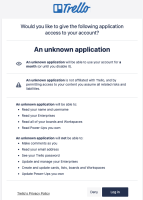-
Bug
-
Resolution: Timed out
-
Low
-
2
-
Minor
-
0
-
Issue Summary
When doing an External System Import from Trello, Trello's oAuth refers to Jira as an Unknown Application
Steps to Reproduce
- Go to Settings > System > Import and Export > External System Import > Trello
- Click "Next" to be redirect to Trello
Expected Results
The oAuth page linking Trello to Jira would specify that the app you are connecting with is Jira
Actual Results
The oAuth page reffers to Jira as "An Unknown Application"
Workaround
Proceed as normal and click "Log In". The redirect should be verifying at the bottom of the page that the original reference came from your Jira site, and this can also be confirmed by checking in development tools in the Network tab, reviewing the oAuth file that loads. Its reference should also point back to the Jira site that you came from.