-
Type:
Bug
-
Resolution: Duplicate
-
Priority:
Low
-
Component/s: People, Roles Configuration - Frontend
-
None
-
2
-
Severity 3 - Minor
Issue Summary
In Project Settings -> People users (including site admins) cannot add themselves to a project. They see the following generic error:
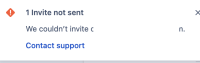
1 Invite not sent
We couldn't invite <email>.
Contact support
Note this doesn't affect the user's ability add other users - they just can't add themselves.
Steps to Reproduce
- Go to Project Settings -> People
- Click on Add People
- Type in the email address for the account currently used for login
- Observe generic error in UI and uninformative 500 in network response:
{"errorMessages":["SERVER_ERROR"],"errors":{}}
Expected Results
We think that users should be able to invite themselves to projects if they have the Browse Users and Groups Global Permission. If users are not able to add themselves the UI error message should clearly say so and we should document this elsewhere.
Actual Results
User cannot add themselves to a project even if they are a site admin. Generic UI error and 500 Network response gives no hint about what the problem is.
Workaround
You can add yourself to a group and then add that group (containing only you) to the project instead of typing your email into the Project's Add People modal.
If you are still affected by this issue we recommend creating a Support Ticket with us.
- duplicates
-
JRACLOUD-79542 In JSW Project settings - People - Add People if type the user's email address, it is not checking if the user already exists on the cloud instance or not
-
- Closed
-
- is cloned from
-
JRACLOUD-81366 Error when current user adding own self to project role using email address
-
- Closed
-
- relates to
-
JRACLOUD-79556 When a user invites their own email address to the project return a more meaningful error message
- Gathering Interest