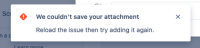-
Type:
Bug
-
Resolution: Timed out
-
Priority:
Low
-
Component/s: Work Item - View (Internal developer use only)
-
4
-
Severity 3 - Minor
-
0
Issue Summary
With jira.issue.editable=false status properties setup, issues become uneditable and also users cannot add attachments.
In the scenario, the fields in issue view becomes un-interact-able. However, the "Attache" button can still be interacted with.
We can still click the attach button and select a file to attach. Only when we try to click "Open" to submit the file is when get blocked by an ambiguous error message.
We couldn't save your attachment. Reload the issue then try adding it again.
The error message is also misleading as it recommends the user should try again – setting the wrong expectation that something is wrong with the system, when this is an intended behaviour.
Steps to Reproduce
- Configure a workflow status and set the jira.issue.editable=false properties
- Create an issue that uses the workflow
- Transition the issue to the status that has jira.issue.editable=false properties
- Click the Attach button and try to upload a file
Expected Results
The Attach button shouldn't be interactable. Ideally it shouldn't be visible or greyed out.
Or, clicking it should show an informative message that uploading attachment is not allowed in the current issue status.
Actual Results
It's possible to click the attach button and it prompts to select a file to upload. An ambiguous error message is shown only when we try to upload selected file.

Workaround
Currently there is no known workaround for this behavior. A workaround will be added here when available
- is related to
-
JRACLOUD-81686 [Tracking in issue links] Various issues related to misleading / generic workflow error messages
- Gathering Interest
- mentioned in
-
Page Loading...