-
Bug
-
Resolution: Timed out
-
Low
-
1
-
Severity 3 - Minor
-
Issue Summary
When creating a workflow transition condition that checks a field's value, the string 'null' and a blank field are represented identically in the UI.
Steps to Reproduce
- In a company-managed project's workflow add a condition to a transition
- Select "Value field" (Allows to execute a transition if the given value of a field is equal to a constant value, or simply set.)
- Select any Field and leave the Value field blank and save:

- Create another condition select any Field and this time type the text NULL into the Value field and save:
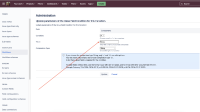
- Observe that these two conditions appear identically in the UI because for some reason quotation marks are place around the word "NULL" for the one where the field was left blank:

Notes:
- This is particularly confusing because you must enter draft mode in order to check how a condition has been set up (i.e. to see that the string 'NULL' was incorrectly typed in)
- There are instructions in the UI that say "You may leave value empty and choose comparison type '!=', to tell that a given field is required for the condition." It might be good to state "Leave the Value field empty if you are testing for NULL"
Expected Results
The string 'null' and a blank field should not be represented identically in the UI.
Actual Results
The string 'null' and a blank field are represented identically in the UI.
Workaround
You can export the XML to see the difference