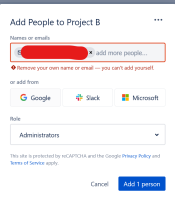-
Type:
Bug
-
Resolution: Fixed
-
Priority:
Low
-
Component/s: People, Roles Configuration - Frontend
-
None
-
2
-
Severity 3 - Minor
Issue Summary
In Project Settings -> People, if a current users try to add their own account into a role by typing the email address, Jira is throwing the following error:
Remove your own name or email — you can't add yourself.
It works by typing the first or last name and selecting the account from the list.
![]() This doesn't affect the ability to add another user by using their email address.
This doesn't affect the ability to add another user by using their email address.
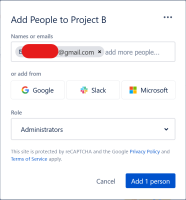
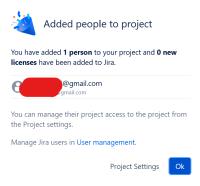
Steps to Reproduce
- Go to Project Settings -> People
- Click on Add People
- Type in the email address for the account currently used for login
- Error "Remove your own name or email — you can't add yourself."
Expected Results
The email address should be resolved and add the current user without any error. The current.
Actual Results
Error thrown and it indicates that there's a need for another admin to help with adding the account into the project role which is not true if the current user typed in first or last name and select the account from the list.
Workaround
Type in your first or last name and select the account from the suggested list.
- is superseded by
-
JRACLOUD-79542 In JSW Project settings - People - Add People if type the user's email address, it is not checking if the user already exists on the cloud instance or not
-
- Closed
-
- was cloned as
-
JRACLOUD-81761 Error when current user adding own self to project role using email address
-
- Closed
-