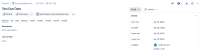Details
-
Bug
-
Resolution: Unresolved
-
Low
-
2
-
Severity 3 - Minor
-
0
-
Description
Issue Summary
Whenever you update the Due Date field for any issue, once you go to the Activity Stream you will see the activity there, however, with the wrong date as it will display one day before what was actually configured.
Steps to Reproduce
- Select a ticket, and update the Due Date field for a date, for example, April 26th.
- After that, go to the Default Dashboard, or any other dashboard that has the Activity Stream gadget enabled, and check for the activity there.
Expected Results
The activity stream shows the information of the update to the Due Date field to April 26th.
Actual Results
It will display the Due Date was updated for April 25th instead.
Workaround
Currently there is no known workaround for this behavior. A workaround will be added here when available