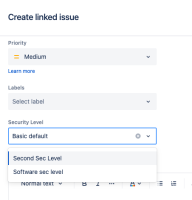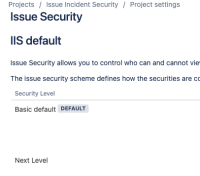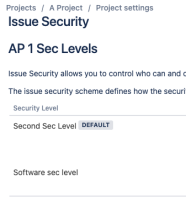-
Type:
Bug
-
Resolution: Obsolete
-
Priority:
Medium
-
Component/s: Work Item - Create - Linked Work Items
-
None
-
1
-
Severity 3 - Minor
Issue Summary
When using Create Linked Issue modal from a service project to another software project, with differing Issue Security Schemes, the modal populates the currently set security level from the originating service project.
The security levels from the selected destination project are seen when expanding the dropdown menu.
How to Replicate
- Setup JSM & JSW project with different Issue security schemes / security level(s) and set the Default Security Levels.
- Create test issue in JSM project and set security level.
- Trigger Create Linked Issue + modal within the test issue.
- Select JSW software project with active different security scheme.
- Review the issue security level value populated in the modal and expand the dropdown.
Expected Results
The Default security level from the destination project is populated in the Security Level field.
Actual Results
The currently set security level is populated, which will result in an inaccessible issue in the destination project.
Workaround
The security levels from the destination project are available when expanding the dropdown menu, which requires the user to select the next value in the list and be aware of the levels in the destination project.