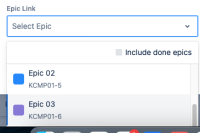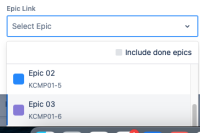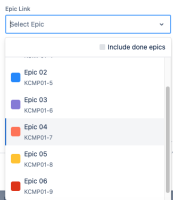-
Bug
-
Resolution: Timed out
-
Low
-
1
-
Minor
-
Issue Summary
When a drop-down field, that is located in the bottom of the screen, has more than 3-5 items, the list will be cut and it's not possible to scroll-down the list further.
The number of items seems to vary depending on the screen resolution.
Steps to Reproduce
- Open the Create Issue screen
- Make sure to have a drop-down field at the very bottom of the screen
- This can be any drop-down field: Epic Link, Labels, Sprints...
- Make sure this field has more than 5 items
- When you click this field, the list will not show all the items and it's not possible to scroll-down. Seems that it is cut by the end of the screen.
- In this example I had 6 Epic Links to show in the drop-down, but only 3 is appearing:
- When you close the field and open it again, sometimes the full list will appear, but this is not consistent.
Expected Results
The field should show all the items or it should be possible to continue scrolling down to see all the items.
Actual Results
The list will not show all the items and it's not possible to scroll-down. Seems that it is cut by the end of the screen.
Workaround
One possible workaround is to move that field up in the screen, this way, when the list is open it will not be cut by the end of the screen: