-
Bug
-
Resolution: Fixed
-
Medium
-
None
-
3
-
Severity 3 - Minor
-
Issue Summary
In team-managed projects when you start the ticket creation from the backlog quick creation button and you switch to another tab and go back the system displays a pop-up with the message "Draft issue in progress", this pop-up could cause frustration.
Full message:
Draft issue in progress
It looks like you’re already creating an issue. Creating a new issue will discard your draft and any changes you’ve made won’t be saved.
Steps to Reproduce
- In a team-managed project in the backlog try to create an issue using the quick creation option
- Switch to another tab and then go back

Expected Results
It should be like the main create button where the pop-up is not showing and you can go through different tabs without a problem
Actual Results
The "Draft issue in progress" pop-up appears and does not let to edit the screen until you select one of the options.
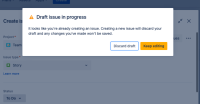
Workaround
If you use the create button at the top this will not happen.
- relates to
-
JRACLOUD-87194 Remove the "Draft issue in progress" pop-up
- Closed