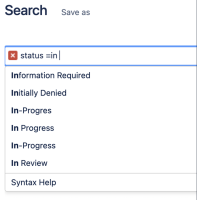Details
-
Suggestion
-
Resolution: Unresolved
-
5
-
Description
Issue Summary
- Clients create Team Managed Project Statuses within the Workflow.
- When they Delete those Statuses from the Workflow, they are removed from the GUI but still searchable within the system like with JQL.
- Example: Searching 'status = in' in JQL shows all of the Available Statuses in the dropdown including all Statuses that were Created within Team Managed Projects.

- Client wants the ability to fully delete these Statuses so they do not appear in the System at all
Steps to Reproduce
- Create a Team Managed Project and Edit the Workflow to Add a New Status.
- The New Status is Created and written to the 'issuestatus' table in the Database.
- Navigate back to the workflow and Delete the Status. The Status remains in the Database with the same ID.
- Use Advanced Search and you can still see this new Status in the list.
Expected Results
The New Status is fully Deleted from the System and no longer accessible.
Actual Results
The New Status is removed from the Workflow but still exists in the database and the system. This Status will auto populate in JQL searches or show up in other areas, confusing clients.
Workaround
- To get these to stop showing up in JQL Searches, I suggested the client Edit the TMP Status to an arbitrary value that does not start with the letter of any of his Statuses so it doesn't appear in the JQL autofill.
- Navigate back to the TMP and Edit the Workflow.
- Add back the Statuses that you do not want showing up in the JQL Search, selecting those Statuses from the Dropdown.
- Once you have added the Status back, Edit the Status and change the name to something arbitrary, like 'XYZ' or another string that will not match your other statuses and populate when using JQL.
- Lastly, Delete this newly edited Status from the Workflow. This will remove the Status from the Workflow but not the Database as mentioned before. From here you should not see these Statuses auto populate unless you specifically begin searching 'XYZ'