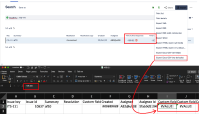-
Type:
Bug
-
Resolution: Unresolved
-
Priority:
Low
-
Component/s: Work Item - Search - Export
-
None
-
15
-
Minor
Issue Summary
Some issue records, especially negative SLA values are shown incorrectly when exported to Microsoft Excel.
Steps to Reproduce
- Search for issues in the issue navigator for which SLA goal(s) have negative values
- Export the issues using Export to Excel CSV option
Expected Results
Correct SLA values are shown in the Excel
Actual Results
Negative values are shown as #VALUE! Another observation is that this is happening only when the negative values have 'equals to' operator in front of it (e.g. =-135:10) but not when the 'equals to' operator is not there (e.g. -15:10).

Workaround
- In the issue navigator, use the 'Open in Microsoft Excel' button to open the result directly in Excel
- Use the free addon Jira Cloud for Excel