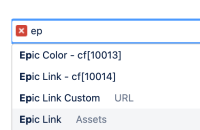-
Type:
Bug
-
Resolution: Duplicate
-
Priority:
High
-
16
-
Minor
-
13
Issue Summary
If you create a custom field in a team-managed (formerly next-gen) Project and the name already exists in the company-managed (formerly classic) global custom fields, using the field in a JQL search will break, causing any existing filters using this field to fail.
Steps to Reproduce
- Load the existing filter which has the custom field as part of JQL Or create a custom field in the Company Managed Project and save it as a filter.
- Create a custom field in the Team Managed Project with exact name of the field in the Company Managed Project.
- Open or reload the saved filter created in step 1.
Expected Results
The JQL basic and advanced search should recognise these are 2 different fields and continue to function accordingly.
Actual Results
All the existing filters will break that has this custom field with below error:
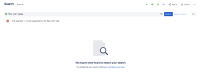
Workaround
- Delete the custom field that's created in the Team Managed Project Or,
- Simply rename one of the custom fields so there are no duplicates.
- duplicates
-
JRACLOUD-94541 JPD fields are being displayed inside Company-managed field settings
-
- Gathering Impact
-
-
JRACLOUD-77347 Team-managed custom fields are being displayed inside Company-managed field settings
-
- Long Term Backlog
-
- is related to
-
JRACLOUD-79586 Creating a custom field with a duplicate name will break saved filters
-
- Closed
-
-
JRACLOUD-79983 [Tracking in issue links] Various issues related to actions that cause broken Saved Filters
- Closed
-
JRACLOUD-85951 Restrict Team-Managed custom fields name if already exists another custom field with the same name
- Gathering Interest
- mentioned in
-
Page Loading...