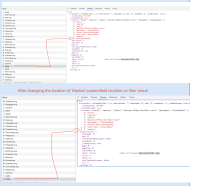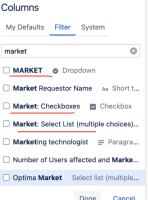-
Type:
Suggestion
-
Resolution: Unresolved
-
81
-
25
Issue Summary
This behavior might occur with multiple/duplicate custom fields.
Columns under list-view for Filter option are not retained with multiple/duplicate customfields.

The issue arises because there are some parts of the API and/or UI code that are case sensitive, and some that are not. i.e. some code is treating DUPLICATE FIELD[Dropdown] and Duplicate Field[Dropdown] as a collapsed custom field, while other parts of the code think they are totally separate.
Additionally, after drag-and-dropping columns to re-order them, it submits an API request with a specific `cfid` for the field instead of it's more human readable name. Which means columns may not be supporting collapsed fields properly in the first place.
Steps to Reproduce
- Create multiple custom fields with the same name, some of them in lower case and a few in upper case.
- Create a filter
- Switch to 'List view'
- Select 'Column' >> 'Filter'
- Select the customer field (let's say with Upper case)
- Save
- Change the location of the column by dragging it left or right.
- Selected custom field will disappear from the filter result/ screen.

Screenshot from browser logs

Expected Results
Selected custom fields should be retained on the filter result/screen.
Actual Results
Observation 1: Selected custom field is not retained on the screen.
Observation 2: Another observation, Dropdown for fields under column >> Filter shows one field of each type (single select, multiple select, checkbox).
Workaround
A possible workaround at the moment is to differentiate these custom fields with different text (not different casing- upper/lower case will not help to differentiate customfields)
- is duplicated by
-
JRACLOUD-85302 Cannot add Date Picker custom field to column in Filter
-
- Closed
-
-
JRACLOUD-85303 Mixed values in List View when Date Picker custom field is named Start Date
-
- Closed
-
- is related to
-
JRACLOUD-79983 [Tracking in issue links] Various issues related to actions that cause broken Saved Filters
- Closed
- relates to
-
JRACLOUD-79586 Creating a custom field with a duplicate name will break saved filters
-
- Closed
-