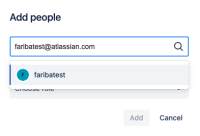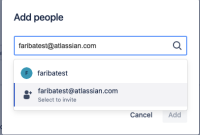-
Type:
Bug
-
Resolution: Fixed
-
Priority:
High
-
Component/s: People, Roles Configuration - Frontend
-
6
-
Severity 3 - Minor
-
1
Issue Summary
In JSW Company Managed Project settings - People - Add people if type the user's email address, it is not checking if the user already exists on the cloud instance or not.
This is reproducible on Data Center: (no)
Steps to Reproduce
- Go to a JSW Project Settings - People - Add People
- Type an email address of a user who already exists on the instance for example Faribatest@atlassian.com

Note: The same issue happens in JSW Team Managed projects Project settings - Access - Add people
Expected Results
It should work the same as JSW and JSM projects and provide just the username because the user already exists on the cloud instance.
Actual Results
It returns two possible options:
- Faribatest
- Faribatest@atlassian.com
This is causing confusion. Also, if the user selects their own email address instead of their username it returns the following error:
We couldn't invite <email address>
If check the backend logs it generates the correct message:
"bad-request","message":"User cannot invite themselves"
Workaround
Make sure the user has granted the Browse users and groups permission in the Global permission.
Select the username not the email address unless you know the user does not exist on the instance so must be invited
- is duplicated by
-
JRACLOUD-81761 Error when current user adding own self to project role using email address
-
- Closed
-
- relates to
-
JRACLOUD-79556 When a user invites their own email address to the project return a more meaningful error message
- Gathering Interest
-
EVEREST-2273 Loading...
- supersedes
-
JRACLOUD-81366 Error when current user adding own self to project role using email address
-
- Closed
-
- mentioned in
-
Page Loading...
-
Page Loading...
-
Page Loading...
-
Page Loading...
-
Page Loading...
-
Page Loading...
-
Page Loading...
-
Page Loading...
-
Page Loading...