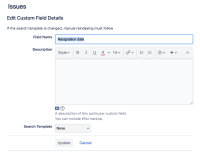-
Bug
-
Resolution: Timed out
-
Low
-
1
-
Severity 3 - Minor
-
Issue Summary
When creating a service project which comes with date fields on its configurations, the fields (created by Jira) come with the Search Template set to 'none', making it impossible to use the field value in JQL and sorting by date.
Steps to Reproduce
- Create a Service project using one of Jira's templates (Example, HR Service)
- Create a request such as Employee onboarding, which creates a field named Start date
- Try to sort, by this field, a JQL query or a dashboard gadget
Expected Results
The search/gadget will sort by the date value in the field.
Actual Results
The field sorting action is ignored, the JQL search throws error message.
Tested on fields: Start date, Last working day, Resignation date.
Workaround
Go to Settings > Custom fields > Find the affected field > ••• > Edit details > Search Template select Date Range picker > Update.
- duplicates
-
JRACLOUD-77241 Trying to sort on a date time field which is not searchable throws error in JQL
-
- Closed
-