-
Type:
Bug
-
Resolution: Fixed
-
Priority:
Low
-
Component/s: Work Item - Create - Global
-
None
-
1
-
Severity 3 - Minor
Issue Summary
When creating Jira issues, the project key no longer appears next to the project name and this is very confusing for users.
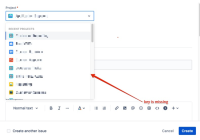
Steps to Reproduce
- Enable the new create issue experience
- Goes to the global create issue
- Dropdown to select a project
Expected Results
The project should be displayed with its Project Key
Actual Results
Only the project name is displayed without any key for identification.
Workaround
Currently, there is no known workaround for this behavior. A workaround will be added here when available
- has action
-
PPG-2320 Loading...