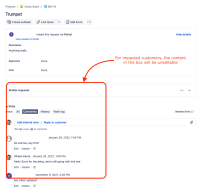-
Type:
Bug
-
Resolution: Fixed
-
Priority:
High
-
12
-
Severity 3 - Minor
-
6
Issue Summary
Certain elements on the issue view screen cannot be clicked (such as the "internal comment" or "reply to customer", or clicking the "edit" or "delete" button on a comment), as shown below:

This issue appears to be intermittent and doesn't occur on all issues on impacted sites.
Steps to Reproduce
- Navigate to an impacted ticket
- Try clicking on Add internal note or Reply to customer
Expected Results
You can click these elements and proceed to type in a comment
Actual Results
These elements are not clickable
Workaround
- Right click on the area where you can't interact with the element
- Select Inspect from the menu
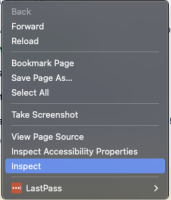
- In the developer console window, find the element style and add "display: none", as shown in the screenshot:

This will make an overlaid HTML element disappear, and will allow you to interact with the elements.
Please note that this workaround is local to the user (it will not affect any other user) and will need to be done each time the page is loaded.
- duplicates
-
JRACLOUD-78679 Adding an image to a comment or description with a URL image creates an empty DIV in the UI
-
- Closed
-
- mentioned in
-
Page Loading...