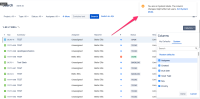-
Type:
Suggestion
-
Resolution: Timed out
-
Component/s: Navigation - Top
-
4
Summary
Currently in the Issue search, switching your Columns to the System option hides the export button thus making it impossible to export issues while viewing the system fields.
The export button is blocked by a pop-up window with the following:
You are on System Mode. The column changes might affect all users. Exit System Mode.
Proposed solution
The pop-up window should disappear momentarily to allow users to use the export options. Or, there should be a close button.
OR
Restore the "Export Current Fields" option that was removed as part of the solution of the BUG:
Workaround:
You can use the "Restore Defaults" option under the "My Defaults" view to set the columns to match the System columns and then export the new "my default" view, noting there is no way to save the "my default" view so you would need to manually rebuild the "my default" view.
- is caused by
-
JRACLOUD-69193 Export current fields does not follow the visible column configuration
-
- Closed
-