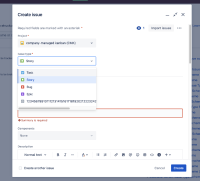-
Type:
Bug
-
Resolution: Timed out
-
Priority:
Low
-
Component/s: Work Item - View (Internal developer use only)
-
8
-
Severity 3 - Minor
-
1
Issue Summary
Sub-tasks issue types with long names (15+ characters) are not displayed correctly in the add subtask drop-down menu.
Steps to Reproduce
- Create a subtask issue type
- Name it with a long name i.e. (New Subtask with a long name)
- From an issue, select the add sub-task (+ aside Subtasks) and then select the issue type drop-down menu.
Expected Results
When selecting the subtask drop-down menu to select the subtask issue type at the issue screen, the subtask issue type names and icons should be displayed.
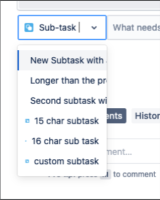
Actual Results
The names are not displayed entirely and the icon is not shown for sub-tasks types with long names. Some icons are displayed small (15 and 16 characters long names)
Workaround
Selecting a long sub-task name and then clicking the drop-down again renders the subtasks as expected as the menu accommodates all characters.
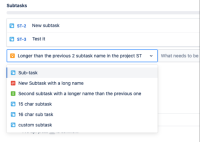
- is duplicated by
-
JRACLOUD-75779 Custom issue type icons not shown if issue Issue type name is long
-
- Closed
-
-
JRACLOUD-39342 Increase the length of the Issue Type field
- Closed
- details
-
BENTO-11315 Loading...