Details
-
Bug
-
Resolution: Unresolved
-
Low
-
Severity 3 - Minor
Description
Issue Summary
Connect Apps for Jira Cloud always display masked avatars (the user's initials), also for the logged-in user and/or for the users in the same Organization. This works fine in Connect Apps for Confluence Cloud.
As written in CONFCLOUD-73528, this is caused by the fact that, while in Confluence the request to get the avatar is sent as the logged-in user, in Jira this is sent as the App-user. Therefore, as written in the Profile visibility page for app developers: unless the profile picture is public the app always shows the masked avatar.
Steps to Reproduce
- Update your Profile Visibility settings so that the profile picture is only visible to you (or only to you and the organization)
- Install the Confluence app Whiteboards: collaborative flows and diagrams in Confluence
- Create a new board, in the upper right corner see that your profile picture is displayed
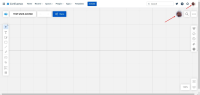
- Now repeat the same test using the app for Jira: Whiteboards for Jira: team collaboration
Expected Results
As in Confluence, the user picture is displayed
Actual Results
A masked avatar (the user's initials) rather than the profile picture is actually displayed:
Workaround
Currently there is no known workaround for this behavior. A workaround will be added here when available
Attachments
Issue Links
- derived from
-
CONFCLOUD-73528 User profile picture visibility settings not respected in Connect Apps for Confluence
-
- Closed
-
-
HOT-98126 Loading...
- relates to
-
JRACLOUD-76911 Apps should be allowed to access restricted user profile information if the user provided consent
- Gathering Interest
- links to
