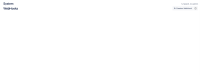-
Type:
Bug
-
Resolution: Fixed
-
Priority:
Low
-
Component/s: Integration - Webhooks
-
14
-
Severity 2 - Major
Live updates at https://jira-software.status.atlassian.com
Issue Summary
The System -> Webhook page does not load the existing webhook content.
Also, new webhook creation is failing in Jira Cloud.
Steps to Reproduce
- Navigate to System -> Webhooks page
- Create a new webhook /. check for the existing webhooks
Expected Results
Jira should allow you to create a new webhook or view the existing webhooks.
Actual Results
Workaround
- Create webhook using Jira Cloud API -https://developer.atlassian.com/cloud/jira/platform/webhooks/#registering-a-webhook-using-the-jira-rest-api--other-integrations-
Another possible workaround in the browser’s js console.
- Open the WebHooks page and don't click on the Create a WebHook button yet.
- Open the Developer Tools in your browser (by using the keyboard shortcut Ctrl + Shift + I or F12 on Windows and Linux, or Cmd + Opt + I on macOS on most browsers). More details:
- Change the current tab in the Developer Tools to Console.
- Paste
window.FeatureFlagService = require('jira/featureflags/feature-manager');in the console and confirm by pressing Enter.
- Close the developer console (don't reload the page).
- Click on the Create a WebHook button and create a dummy webhook. Fill details and click Create on the bottom of the page.
- You can now manage webhooks as usual. Also, you can delete the dummy webhook you created in the previous step. Please note that when you reload the WebHooks page, you will have to repeat steps above again to be able to manage webhooks.
- is duplicated by
-
JRACLOUD-78164 Fix logic for showing custom dismiss confirmation popup
-
- Closed
-
- links to