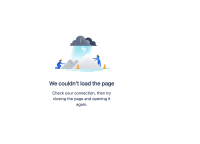-
Type:
Bug
-
Resolution: Resolved Locally
-
Priority:
Low
-
Component/s: Work Item - View (Internal developer use only)
-
None
-
Severity 3 - Minor
Issue Summary
Copying the issue layout throws an error.
Steps to Reproduce
- Navigate to Project settings >> issue layout
- Click on copy issue layout
Expected Results
We should be able to copy the issue layout to the destination project.
Actual Results
It throws the following error "We couldn’t load the page
Check your connection, then try closing the page and opening it again."
Workaround
Currently, there is no known workaround for this behavior. A workaround will be added here when available