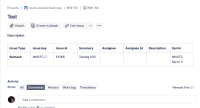-
Type:
Bug
-
Resolution: Fixed
-
Priority:
Low
-
None
-
1
-
Minor
Issue Summary
Description field does not render table format when copy-pasting it from Excel file during the create issue.
Steps to Reproduce
- Click on create issue.
- Copy the table (with columns and rows) from excel and paste it in the description field.
Expected Results
Table format should be rendered in the description field when pasting it from excel.
Actual Results
Table format doesn't get rendered.
Workaround
Create an issue and then edit the issue and past the table format in the description field.
Or
Select the 'table' option in the description field during issue creation.
- is related to
-
JRACLOUD-69259 Wiki Markup does not work in the New Jira Issue View
-
- Closed
-