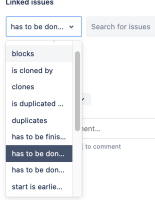-
Type:
Bug
-
Resolution: Timed out
-
Priority:
Low
-
2
-
Minor
Issue Summary
When selecting an issue link type from the Linked Issue dropdown, long items are cut off by the dropdown and there is no affordance to display the full item name when hovering over it.
Steps to Reproduce
- Open the dropdown to select the issue link type from the Linked Issues dropdown
- Hover over an item which is too long to fit in the width of the dropdown
Expected Results
There is a way to see the full name for the item
Actual Results
The full name is not visible
Workaround
- Force the dropdown width to be wider by resizing the window.
- View the issue in single column view so the issue link type dropdown takes the full page width