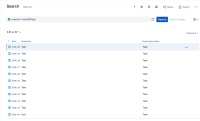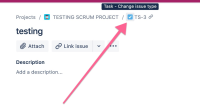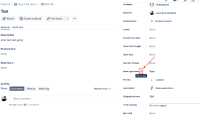-
Type:
Bug
-
Resolution: Fixed
-
Priority:
Low
-
Component/s: Work Item - View (Internal developer use only)
-
None
-
7
-
Severity 3 - Minor
-
0
Issue Summary
If the issue type field is not part of Edit Issue screen in Project Settings > Screens or if the issue type field isn't in the configuration screen for the new issue view, when we hover over the issue type icon in issue view, the name of the issue type is not shown.
Or, if you do not have permission to edit the issue, be it trough the permission scheme or by using an workflow property such as jira.permission.edit.group, or even if you do not have the Move permission when there are different workflows, a warning will be displayed instead of showing the name of the issue type.
See the recording: Issue type warning.mp4![]()
Steps to Reproduce
- Confirm that issue type is not present in Edit Issue Screen that is applied to the project
- Access any issue of the project and try to hover over the icon of the issue type
Expected Results
The name of the issue type should be shown:

Actual Results
The name of the issue is not shown. The information is only shown if we add issue type in the Edit Issue Screen:
https://share.getcloudapp.com/v1ubKgy4
Workaround
Add issue type field to the Edit Issue screen in Project Settings > Screens
Also, you can still check the name of the issue type by hovering over it on the issue search navigation, or in the results of gadgets:

Additional workaround: keeping a reference of the issue type's name in the issue view
- Create a text custom field that will contain the name of the issue type:


- Add it to the screens in your project;
- You can, for example use different screens for the issue edition and view operations;
- Then, add that field to the screen used by the view operation, but not the edit one;
- That will prevent the field from being edited by users. See Manage screen schemes;
- Export the issues you need to CSV (current fields) with the fields: Key, Summary, and Issue type:
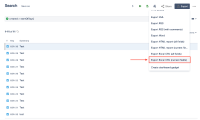
- Edit the CSV file so only the columns Key, Summary (leave this one empty), and Issue type are present:
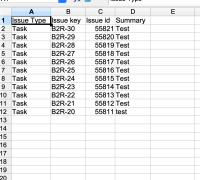
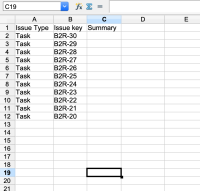
- Import the CSV file (https://<YOUR_SITE>.atlassian.net/secure/admin/ExternalImport1.jspa), and map the fields so the column issue type will point to the new field:

For future issues:
- Create an Automation rule that will get the name of the issue type, and put it on the custom field you had created:


Other hints:
- is duplicated by
-
JRACLOUD-76449 Issue type name is not displayed when you do not have permission to edit issue in the new view
-
- Closed
-
- derived from
-
BENTO-9266 Loading...