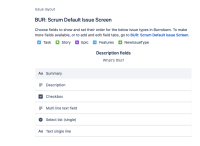-
Type:
Suggestion
-
Resolution: Low Engagement
-
Component/s: Work Item - View (Internal developer use only)
-
2
Summary
You can add fields to the Description fields area in the Issue layout settings. Those fields will then be displayed in the center of the screen.
But, currently, not all fields follow the same pattern when added to that area.
For example:
- Multi-line text fields display the name of the field on the top, while its value goes under the field's name;
- Other fields, such as checkboxes and select lists, are disposed with their names on the left wile their values are displayed to the right.
Suggestion
That might become hard to read depending on the number of fields.
A suggestion is to have all fields be standardized when added to that section. That is, all fields should display information in the same way.