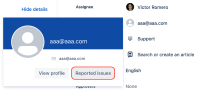-
Type:
Bug
-
Resolution: Fixed
-
Priority:
High
-
Component/s: Work Item - View (Internal developer use only)
-
None
-
10
-
Severity 3 - Minor
Issue Summary
Clicking on the 'Reported issues' button doesn't work if you are using Google Chrome.
Steps to Reproduce
- Open an issue using Google Chrome
- Hover over the Reporter field
- Click on Reported issues

Expected Results
The list of issues reported by the user is opened in a new tab or window.
Actual Results
A user dropdown with options to change the Reporter appears.
Notes
The button works correctly on other browsers.
Workaround
No workaround.
- is duplicated by
-
JRACLOUD-76255 "Reported Issues" button for Reporter does not work in Google chrome and Edge
-
- Closed
-
- is depended on by
-
BENTO-9124 Loading...